TIL: AWS Elastic Beanstalk
Background
My immediate family (8 of us total) has a private chat group using the GroupMe app 1 that we have been using for a couple of years now. When we first started using GroupMe for our chat, I was happy because it offered an API that you use to enhance the group chat. So I played around with it one weekend and the hansenbot was created.
The hansenbot is a pretty simple django app that exposes a hook URL that you
can setup that GroupMe will forward all messages in your group to. I created the
hansenbot to respond to certain commands that are typed in the group chat that
have the following form: !hb <command> where !hb tells the bot that the given
message is a command that it needs to respond to and <command> is one of the
preconfigured commands that I created that report information back to the
GroupMe group. These commands I created range from telling “dad jokes”, giving
current weather information for all the locations where my family lives and
information about the next upcoming birthday.
Eventually I also added a “daily digest” feature, implemented as a django management command, that can be run every morning to give an update on all the things the family cares about. In our case that’s upcoming birthdays, reminders for important dates and weather forecasts.
Heroku is Easy to Setup
It was relatively easy to whip up a simple django app but in order to configure
the GroupMe callback, I needed to deploy this somehwere publicly. Personally
I don’t like spending a lot of time on the logistics of deploying stuff so I opted
to use Heroku for such a thing. With Heroku, I essentially just had to install
a couple lines of code in the django settings, set up a Procfile, connect your
github account and repository and away it goes.
My initial setup was great, and worked really well with Heroku because everything was free, including the “dyno”, postgres database, and redis instance. Everything a dev needs to create a high functioning site. Heroku had a pretty decent “free” tier to get developers hooked on using their platform and seeing the benefits first-hand. It wasn’t until I wanted to introduce a “cron” job that my Heroku setup required some form of payment. The introduction of a “cron” job (in my case, I created a celery beat process) required an additional dyno, heroku’s concept of a container, which seems to be limited to a single process. So, bumping up the dynos from one to two moved me a $14/month payment plan. I have to admit, it was quite high in my opinion but overall I decided it was still worth it because I really do not like messing around with deployments and this was still super convenient.
The Problem: Heroku Made Some Big Changes
This past year, Heroku decided to make a pretty significant change to the pricing on their platform. You can read more about these changes here. Essentially these changes were going to do away with the “Hobby” tier by no longer offering free versions of database and redis. Once the change came out my database and redis instance were gone and my simple little bot no longer worked. I looked into it and it just wasn’t worth it anymore to have my tiny little bot site deployed on Heroku anymore (it would have doubled my monthly payments to keep it going)!
So I set out to find a replacement platform where I could deploy my bot site to at a reasonable price.
The Switch to AWS
I ultimately decided that I wanted to learn more about AWS, as I am knowledgable of some services that AWS offers, but wanted to get more of an understanding of it in general since we use it a lot at work and our use cases are currently growing. I know AWS is a vast collection of cloud-based tools and services and didn’t really know what the best option for my bot site is. So I asked some of my colleagues for suggestions on how I should go about deploying this site on AWS. One colleague suggested I use Elastic Beanstalk and others suggested Lambda. I knew about serverless lambda as a concept, but I really wanted to try something that was closer in scope to Heroku’s platform to minimize the changes I’d need to make to my bot site.
So, I decided to create my own private AWS account, and sign up for a year of “Free Tier”, which you can do here. My experience with setting up the account was fine, it’s fairly simple to enter in all the standard information, and credit card, etc. When I finally get through the account creation process and landed on the management console homepage…I was a bit overwhelmed. You get a sense that you’re into something much bigger than yourself. There’s seriously millions of things you can do with this account and it isn’t necessarily immediately clear. To be fair to Amazon, they know this about AWS (and cloud in general) and provide plenty of links to “getting started” articles, documentation and tutorials to get you going on your journey into AWS.
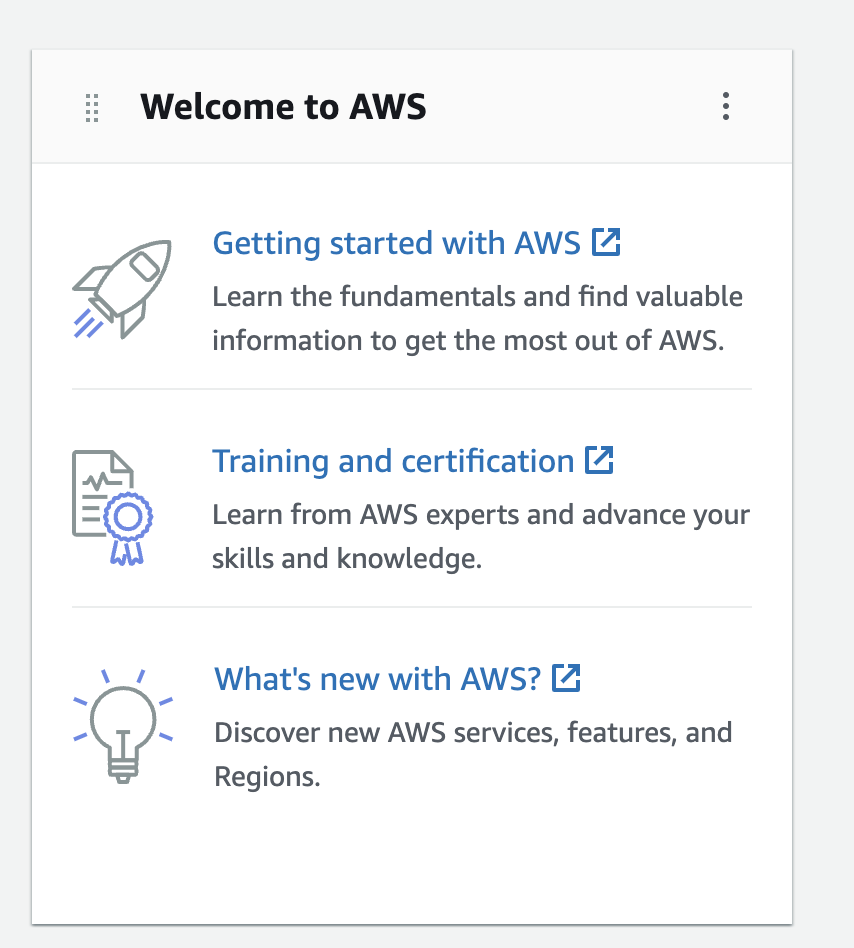
Elastic Beanstalk Is Confusing…At First
So I started my AWS journey by watching a few videos and reading through some of the basic overview articles that the above help widget provided. It walked me through some basic definitions of concepts and services that AWS offers.
I also got acquainted with installing AWS CLI and configuring IAM to give me a separate user admin user account from the root and also setup additional security like MFA login for the account.
Finally the tutorials lead me to try deploying a simple web app on AWS Elastic Beanstalk. This tutorial was fairly small and simple to walk through although I must say it did nothing to help me really understand what Elastic Beanstalk (EB) does. The tutoral has you write out a bunch of custom javascript that actually create infrastructure like EC2 instances and S3 buckets. I kinda got the idea, but hoped that maybe there was a better, more simpler way without having to write all this custom code (especially in javascript).
I told myself to stick to the tutorial even though I was a little worried about the direction it was going, and felt like I wasn’t exactly learning about what EB actually was.
Finding A More Suitable Tutorial
Eventaully I finished that tutorial, and ended up with the product as desired, and only had to suffer through a few snags in the tutorial where the tutorial instructions were not entirely up to date with the latest libraries you installed. A few minutes of searching around the internet was able to clear up any of these issues so it was fairly straight forward.
After finishing this particularly confusing (to me) tutorial, I decided to dig a little deeper and see if there was a tutorial that more directly suited my needs now that the particular track I was following through the AWS help widget had ended. So I did a quick search for “django aws eb tutorial” and the very first result was another tutorial on the AWS documentation here. I was surprised because the title was verbatim what I was looking for: “Deploying a Django application to Elastic Beanstalk”. Perfect!
The Right Tutorial
I was able to skip through the first three sections of the tutorial because they
simply involved setting up a python virtualenv, installing django and getting
a basic django project created. Instead, I was just going to tweak my existing
hansenbot site to work with this thing. I urge you to follow through the tutorial
linked in the previous section, as I won’t detail it here. Instead I just want to
highlight the things that I learned and had to do to get my old heroku site ported
over to EB. So here’s a fairly quick rundown of what I had to change:
- Create a
.ebextensionsfolder in the root of the project. - Install
awsebclitool. (Note: I chose to do this through homebrew) - Removed any references to django-heroku library (no longer using it in the project)
- Change database to go off environment variables for RDS connection
- From the aws EB management console, configure a RDS database for the application. link
- Removed any reference to redis (for now) and configured celery tasks to run “ALWAYS_EAGER”
- Configure an ebextension config file to run django
migrateandcollectstaticon container deployment: link - Configure an ebextension cron job to run the bot’s “daily digest” command: link
Things I Learned
- EB works off of commits to your git repository, by default
- EB can use ProcFiles like Heroku: link
- You can use
eb shellto gain shell access to the EC2 instance that is running your site. link
Use Github Actions for Automation
Now that I got everything working minimally, I wanted again to move the deployment
from my local shell (using the awsebcli commands) to some form of automation so
that I can “set it and forget it”. This was actually relatively easy by configuring
Github Actions on the repository. With a quick google search, I was able to find
someone already had a custom action for building and deploying EB environments.
This was easy to do, by following the readme for the github action defined here. In the end my github action (here) looks like this:
name: deploy-aws-eb
on:
push:
branches:
- master
jobs:
build:
runs-on: ubuntu-latest
environment: hansenbot
steps:
- name: Checkout Source
uses: actions/checkout@v2
- name: Generate deployment package
run: zip -r app.zip . -x '*.git*'
- name: Deploy to EB
uses: einaregilsson/beanstalk-deploy@v21
with:
aws_access_key: ${{ secrets.AWS_ACCESS_KEY_ID }}
aws_secret_key: ${{ secrets.AWS_SECRET_ACCESS_KEY }}
application_name: ${{ secrets.APPLICATION_NAME }}
environment_name: ${{ secrets.ENVIRONMENT_NAME }}
existing_bucket_name: ${{ secrets.AWS_BUCKET_NAME }}
version_label: app-${{ github.SHA }}
region: ${{ secrets.AWS_REGION }}
deployment_package: app.zip
wait_for_deployment: true
version_description: ${{ github.SHA }}
There isn’t really too much to say here, other than this workflow has 3 steps:
- checkout the latest commit from the master branch
- generate a zip for the latest application “build”
- deploy the app on EB with all the environment-specific stuff defined in secrets
With this workflow file installed on my repository, I can now simply merge new changes to the master branch and that kicks off a job that deploys the new changes to EB. Excellent!
Improvements I’d like to make, eventually.
As of the writing of this blog post, it is a fully functioning bot with all the same features as the heroku version, however the deployment is quite perfect and so I have a few things that I’d like to work out. Perhaps these could be separate blog posts when I actually get around to it.
Configure Celery to work with AWS SQS. I’d like to do this eventually, as having dedicated background processes to performing bot commands frees up the web requests and makes the bot chat feel much more responsive. For now, having everything executed without Celery (or at least ALWAYS_EAGER) is a “good enough” solution.
Configure a “dev” EB environment that works off a dev branch. I’d like to get to the point where I have a dev branch that I can work off of that deploys to a separate “dev” environment of the EB site. This way I can test new features under development without effecting the production version. This is less of an issue since the bot is so small in features and is only used by a handful of family members, but still they can sometimes be annoyed if I flood our chat channel with lots of spam messages that I might generate while testing new features.
Some Useful References
I hate GroupMe, but that’s another story ↩︎